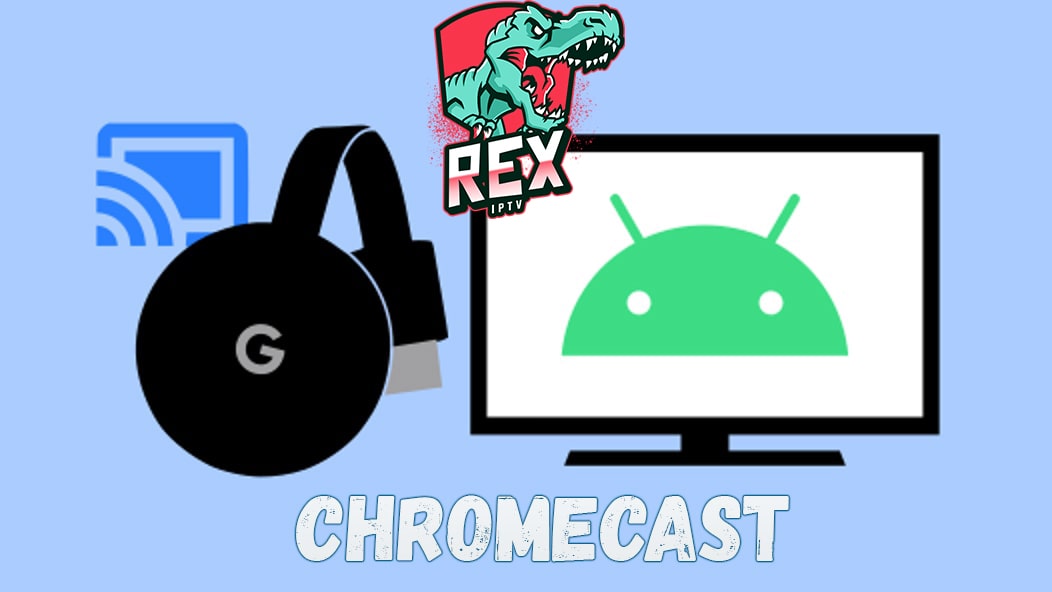
For those who are using Chromecast or for the one who wants to use it, you can add IPTV player easily to it. You can add IPTV on Chromecast with the help of a perfect app. Using the app, you can also see the channel list of IPTV on Chromecast. By using an IPTV on Chromecast, you can either watch HD channels on satellite platform or also using the IPTV Player. You can also download IPTV pro apk for Android device and cast it on your television using the Chromecast. Here are few essential guides to use IPTV on Chromecast. Just follow the step by step procedures to download and install IPTV on Chromecast.
Step 1: First, you have to get or purchase the license to use it, where you have to unlock all the features by using the steps.
Step 2: Now you have to turn on your TV with the Chromecast and open the downloaded app BubbleUPnP on our smartphones.

Step 3: You have to make sure that your smartphone and Chromecast gets connected to the same WiFi network.
Step 4: Then check that your device gets associated with the Chromecast by just opening the left side menu and then select the device.

Step 5: Moreover, the Chromecast is not compatible with all audio formats and video codecs that used in the list of IPTV Player.
Step 6: If you want to convert the format then you have to install an add-on for the application.

Step 7: In the application, you have to go to the app settings from the menu that is located on the left side of the screen.
Step 8: Now open sub-menu Chromecast.
Step 9: Just make a click on the items that installed for the local transcoding. Now the application will download all the additional component just for performing the transcoding directly from your Smart Phone.

Step 10: Once the installation of the Add-on is done, we have to make sure to tick Enable section of the Transcoding settings.
Step 11: Now you can easily stream IPTV channels on Chromecast.
